Configure your preferred AI assistant to help you build your processes.
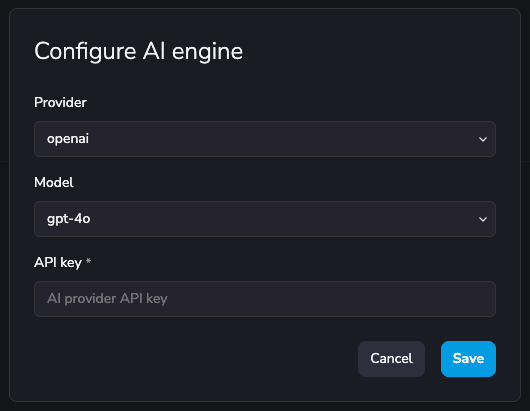
JavaScript processes are now executed in Node.js 22.x.
Dependencies will be global for your team by default, but if you need to use process scoped dependencies, you may do that enabling the flag under process dependencies settings:
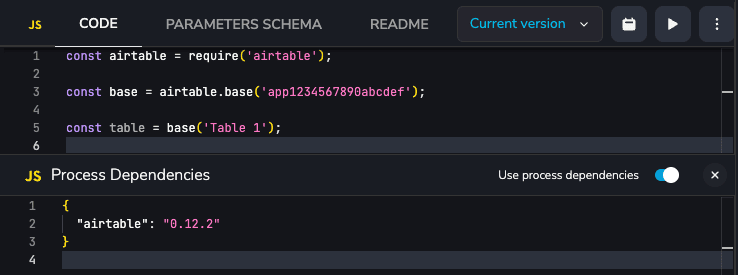
Manage your process tags using YepCode REST Api.
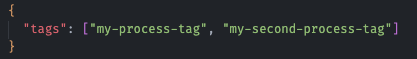
Use the @add-package comment to manually add a dependency to your process. To specify a version, use the syntax: @add-package <package-name>=<version>. See the documentation for details. For example:
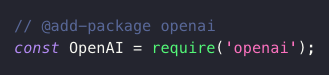
To prevent breaking active schedules, webhooks, or forms that trigger a process execution, modules referenced in any process can no longer be renamed or deleted. Attempting to do so will display an error message:
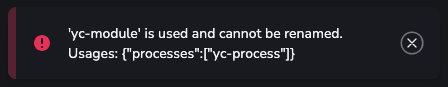
Or if you are using Rest Api:
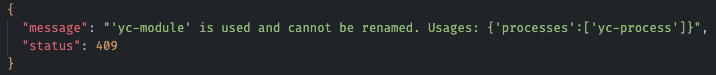
All our executions allow you to add a comment, which you can provide when starting a process through our UI, via our API, or now even when initiating an execution using a webhook!
Simply include the header "Yep-Comment," and your comment will be stored.
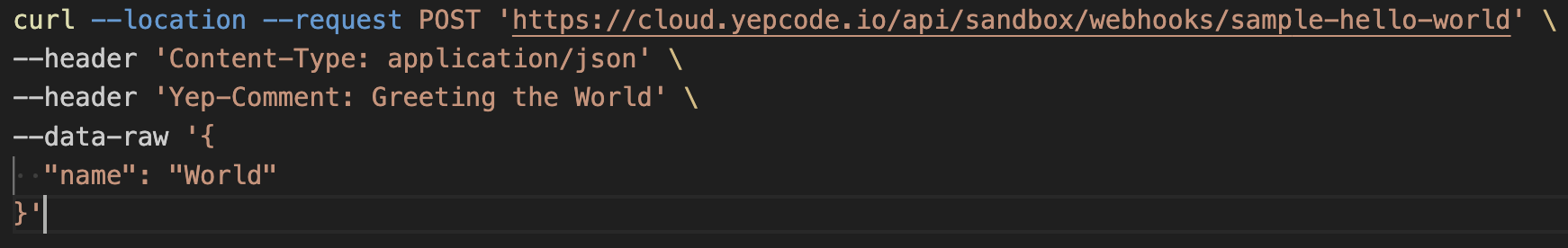
Don’t forget, you can search for executions by their comments, making it easy to track status, results, or logs.
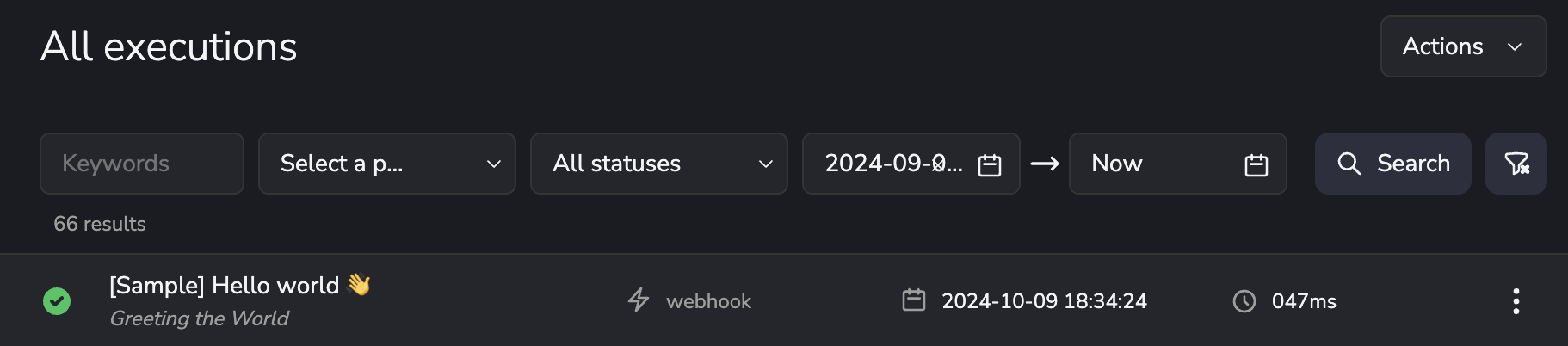
Run any business logic when a new message is received from the queue.
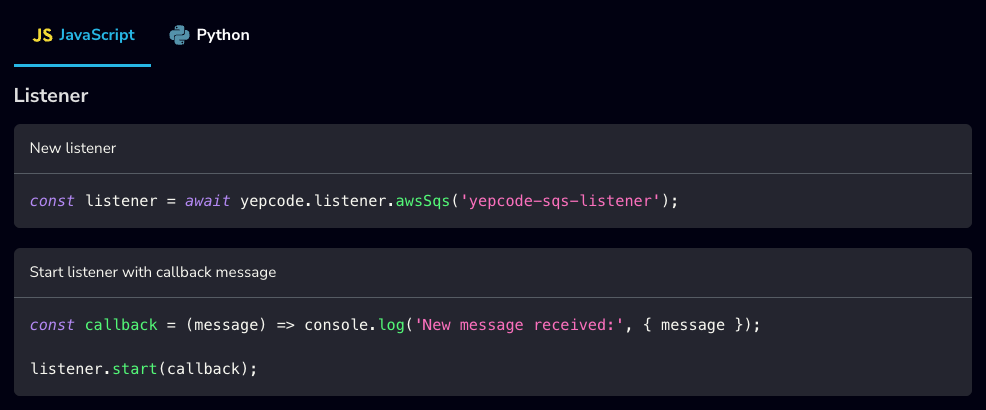
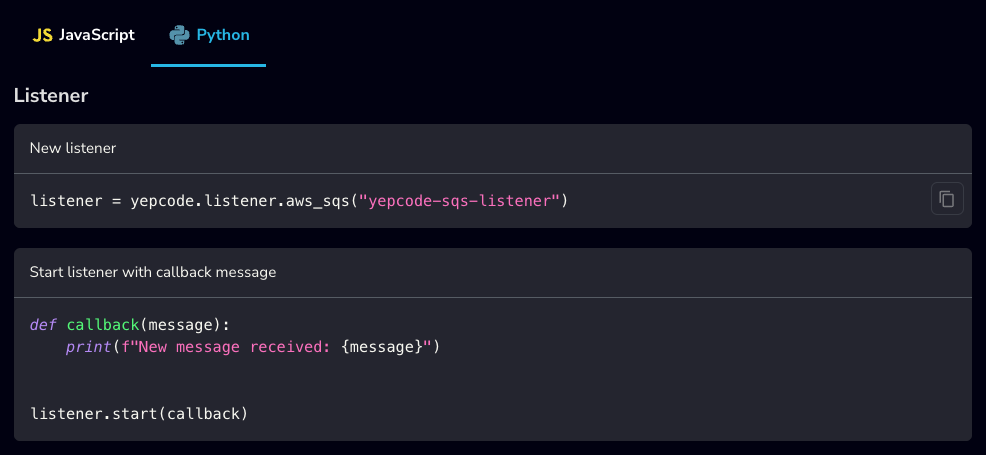
Check the docs for more details.
With the v3.0.0 version of YepCode CLI, we allow to install the dependencies that your team has configured in its workspace (see yepcode.io/docs/dependencies for docs).
We start to use ~/.yepcode folder to store both the login credentials and the installed dependencies.